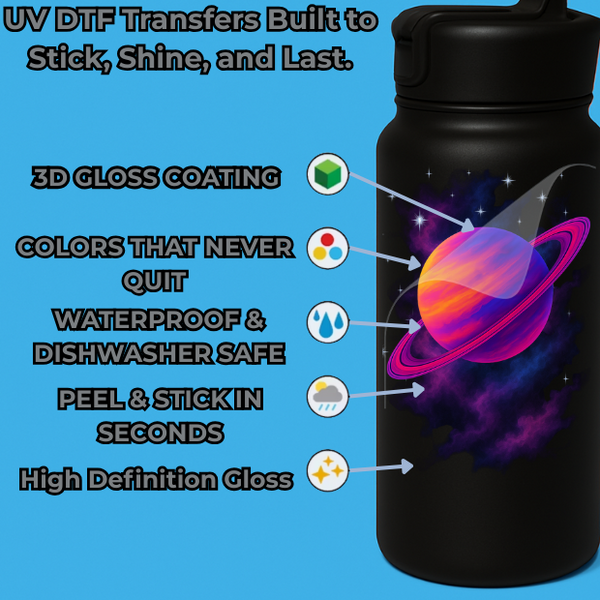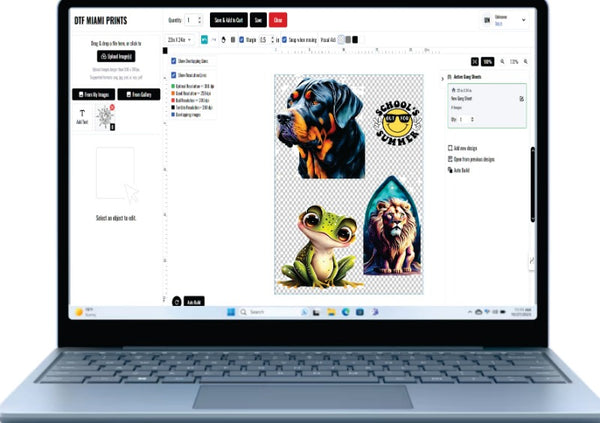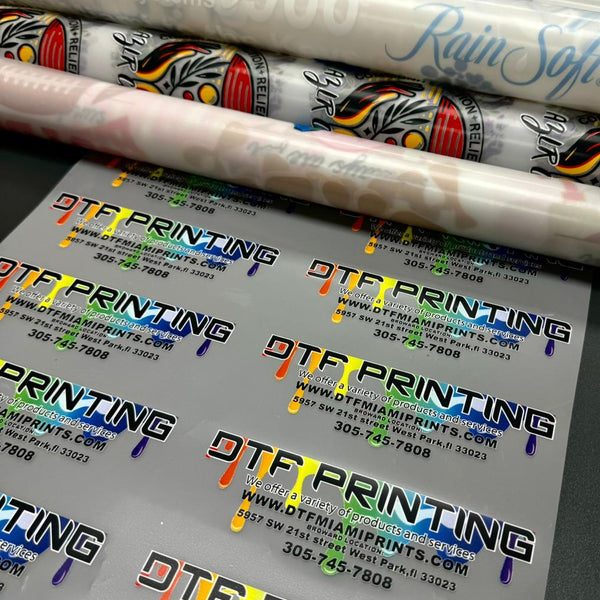Custom DTF Gang Sheets for Your Printing Needs
Making printing cheap and easy is a big goal with our Gang Sheet Builder and DTF gang sheet builder. For any business, especially those making custom clothes and products, being able to create custom gang sheets is super important. This way, you can make your work faster and save money.Why Use Custom Gang Sheets?
First, by choosing to create custom gang sheets, you can use all your materials and still keep your prints looking great. This method not only saves time and stuff but also makes sure everything looks the same every time.
A Cool Tool: The DTF Gang Sheet Builder
One cool tool for making custom gang sheets is the DTF gang sheet builder. Next, this tool helps you put lots of designs on one sheet, making things more efficient. In this blog, we'll show you how to open the gang sheet builder, use our DTF gang sheet builder, and the ability to create custom gang sheets can help you work faster and better
Easy Customization and Efficiency
Also, by using our Gang Sheet Builder, you can easily create custom gang sheets that fit your needs. This makes sure your designs are neat and ready for printing. Learning how to use the free gang sheet builder will greatly enhance your efficiency..
Handling Big Orders with DTF Gang Sheets
Finally, using DTF gang sheets helps you handle big orders easily while keeping the quality the same. Moreover, this way of working has many benefits and can make your printing even better. By focusing on the phrase "Create custom gang sheets," this article helps you understand the process and shows why using gang sheets is a good idea for your printing needs.